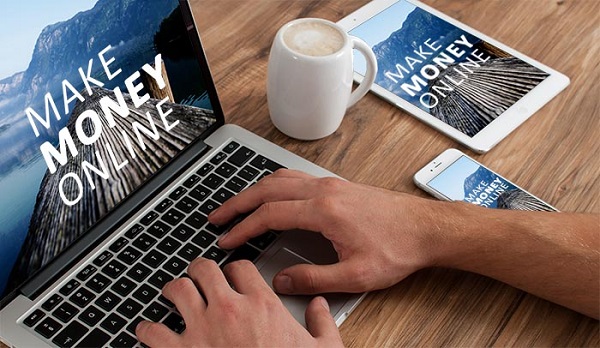Having an author box at the end of the blog shows the identity of the author to its readers. Every author wishes to get the best author box to represent their blogs. WordPress provides the best customizable author box for your blog posts. There are 3 different ways for a WordPress author to get the best box to your blog posts:
Adding WordPress Author Box Using a Theme
To do this follows these given instructions:
- Visit the WordPress dashboard. You can go there by adding ‘/wp-admin’ at the end of the site URL. In that drop-box, go to users.
- Now, bring your cursor on the user you want to add details about. Then click the “edit” button.
- This will take you to the user’s profile.
- Scroll down, you’ll find a “biographical info” section at the bottom of the page.
- Enter the details you want to show up in the author box and then save it.
- If you don’t see any author box here, then look for customization settings in the live theme customizer to check whether there is any section that allows for displaying this information.
- For this, click on appearance, then customize, and then on theme options.
- Now select checkbox which toggles WordPress author box on and off.
Adding WordPress Author Box Using Code
You can add WordPress author box using a code to the function .php file. With the help of this, we can add the author box at the bottom of the posts.
- To begin this, go to appearance and then theme editor on the dashboard.
- Here, you will find the single.php file. This will be at the top of the file explorer in the theme editor. In case you don’t have this file, go to index.php file.
- Now copy this and paste to the outside function in the single.php file
- You need to be extra careful here, use this method only if you are good at editing code on your site.
- Don’t forget to take backups before making any changes to the site.

Adding a WordPress author box using a plugin
This is the most popular way to add author box on the WordPress website. Most of the best author plugins for WordPress are free to use. It allows you to customize your author box.
- Go to the plugins, and then add new in the WordPress dashboard.
- Now, search “author bio box”. Click on the first one that comes up.
- Now, Install and activate the plugin
- Once it is installed, check the customization, go to settings in the dashboard, click “author box” heading. Now you’ll see the setting page for the plugin. You can change the color palette, font styles, size, etc.
- You cannot display information in setting section of author bio box. Instead, you can customize the visuals.
- If you wish to add more info to the WordPress author box, go to users, all users, and then select the profile you wish to edit.
Conclusion
Among all these methods, plugins are the most simple and commonly used methods among the WordPress users. This method helps in creating amazing author box in the shortest time.